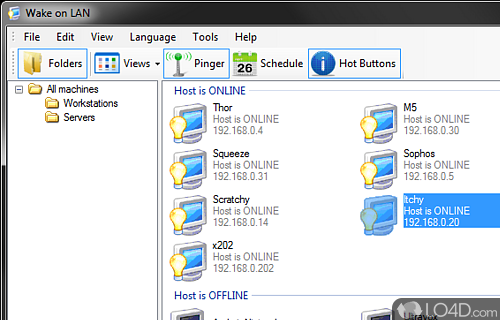
Provides functionality on you LAN to wake up a system, schedule system wake up or shutdown, sleep or hibernate a remote computer.
Wake On LAN is a software utility which can start a computer connected to your local area network either via cable or Wi-Fi.
Unlike other, similar tools, Wake On LAN includes a graphical interface which makes turning on computers less complicated than using command line scripts or being required to login to your router to complete the task.
A handy feature of this Wake On LAN tool is that is scans your local area network for connected systems, thereby avoiding the need to manually enter local IP or MAC addresses. It also features a time which can be set to wake up systems at certain times.
In conclusion, Wake On LAN is a very useful no-frills tool which makes taking advantage of Wake-On-LAN a simple task.
Features of Wake On LAN
- Ability to auto-start with Windows.
- Avoids power spikes by staggering wake-up events.
- Be used in static or DHCP addressing networks.
- Command line and GUI interfaces.
- Includes tools to scan network for hosts, ip and MAC addresses.
- Minimize to task tray
- Network interface for WOL packets is configurable.
- Schedule wake ups, shutdowns.
- Search tool attempts to determine if WOL is enabled on scanned Windows computers.
- Send email notifications using the built-in scheduling system.
- Shutdown, Sleep and Hibernate options for Windows machines.
- Shutdown Linux machines using script.
- Supports complex network environments with subnet directed broadcasts.
- Troubleshooting tool displays incoming WOL packets.
- Wake Up remote machines
Compatibility and License
Wake On LAN is a free application released under the GPLv3 license on Windows from network software. With software released under the open source GPLv3 license, anybody can download, install, run and distribute the software with little in terms of restrictions. The latest version we have is 2.12.4 and is available to download here.
Is Wake On LAN for Windows 10 or Windows 11?
Yes. It can run on a PC with Windows 11 or Windows 10. Previous versions of the OS shouldn't be a problem with Windows 8 and Windows 7 having been tested. It comes in both 32-bit and 64-bit downloads.
Other operating systems: The latest Wake On LAN version from 2025 is also available for Mac.
Filed under:
- Wake On LAN Download
- Free Network Software
- Open source and GPL software
- PC Starting Software
- Software for Windows 11


